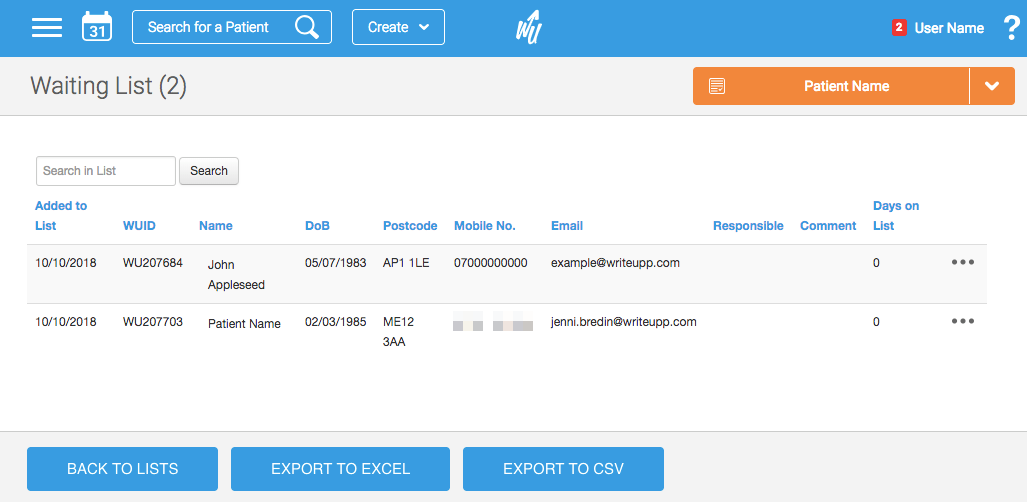How can I check what patients are on a list?
You can access your lists and the patients they contain by going to Main Menu -> Lists:
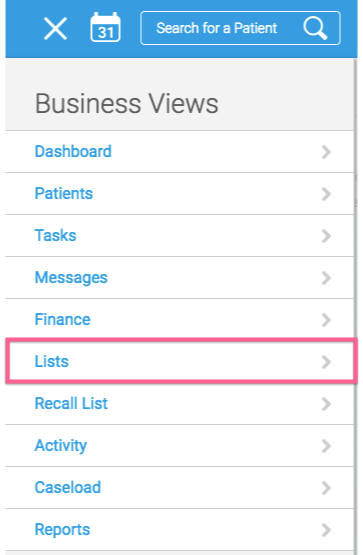
Here, you'll see all the lists you have created. The 'Add New List' button at the bottom of the page can be used to create a new list, if required:
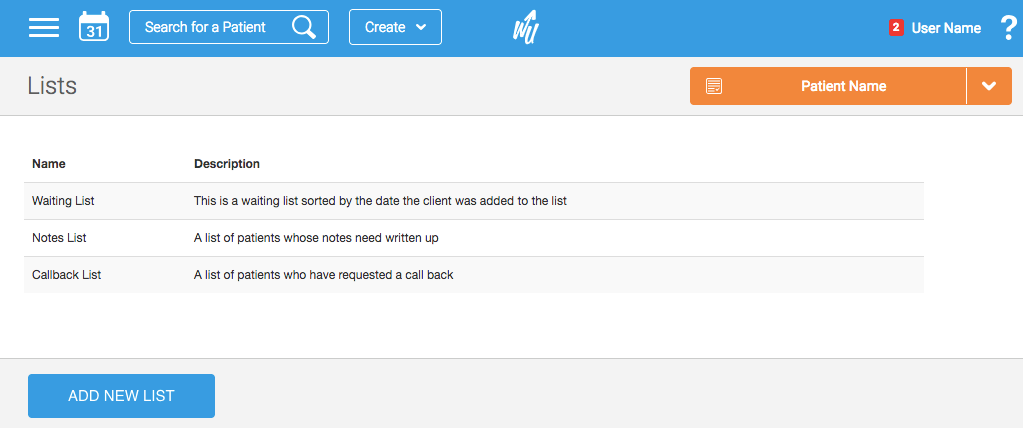
Clicking on a list will open it, allowing you to see which patients are included on it: