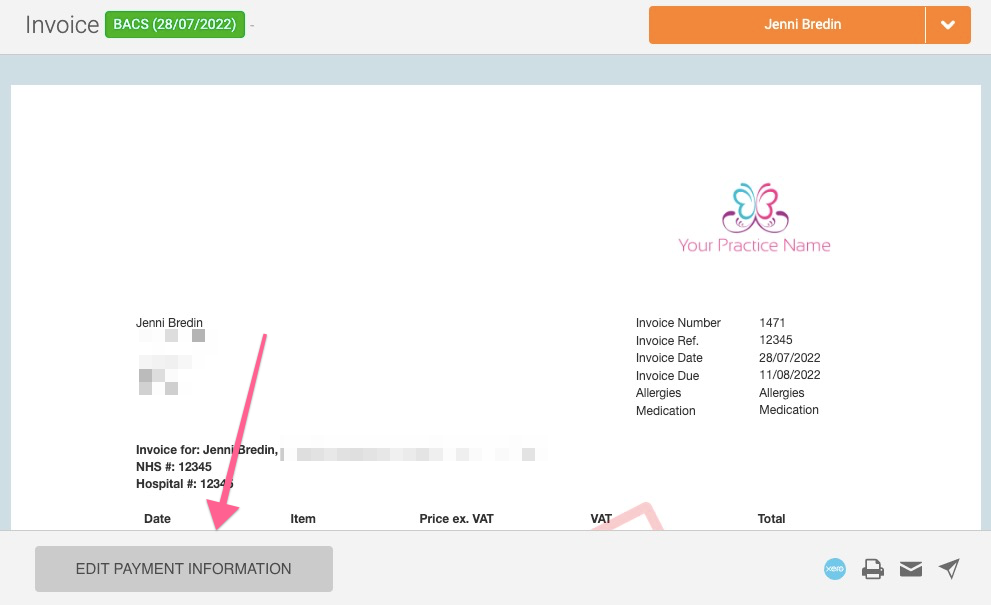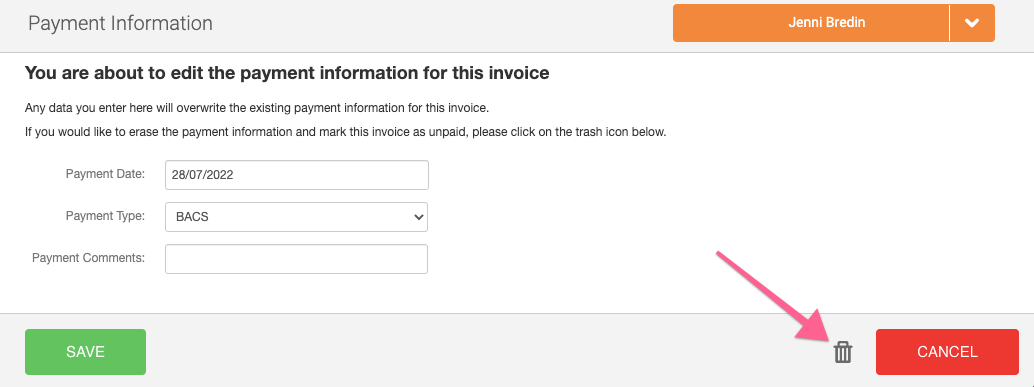How can I delete an invoice?
Sometimes mistakes happen and an invoice is created that you do not wish to keep. Not to worry, invoices can be deleted really easily!
To delete an unpaid invoice:
1. Open the invoice you wish to delete (you can do this from within the Finance -> Invoice view or the Account tab of the Client Summary)
2. Cllick on the Trash can icon at the bottom right:
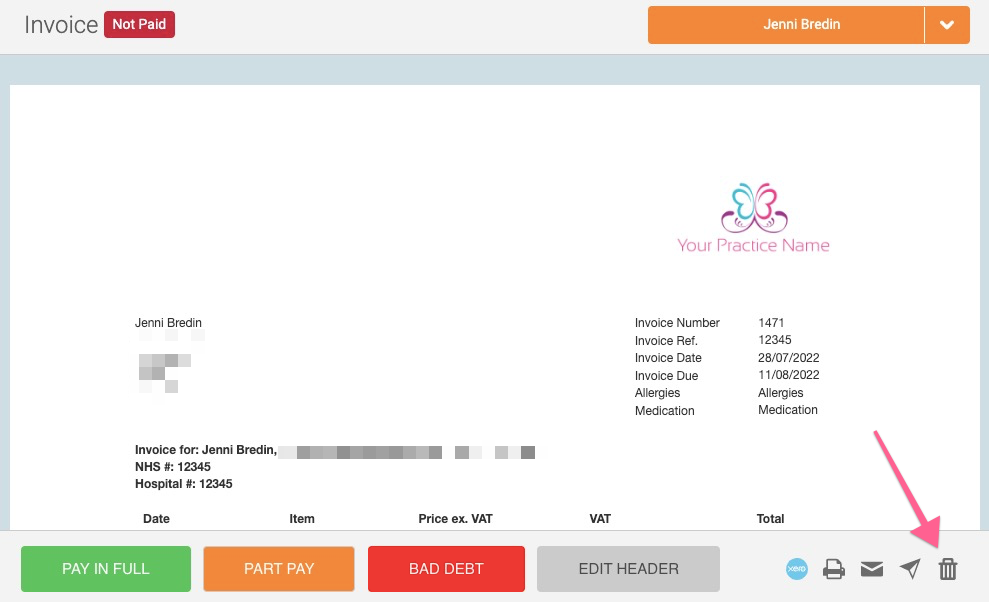
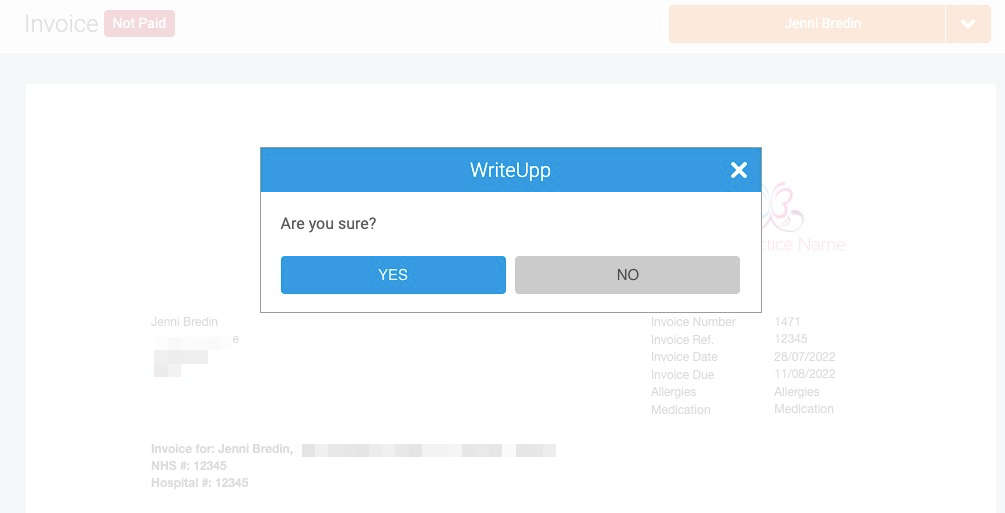
To delete a paid invoice:
If you do not see the Trash can icon, it means the invoice will have a payment associated with it. You will firstly need to remove the payment information before you can delete the invoice.
To do this...
1. Click on the Edit payment information button at the foot of the invoice: