How do I create a task on the app?
To create a task for yourself or a member of your team:
-
Click on the menu icon on the top left of the screen and select Task:
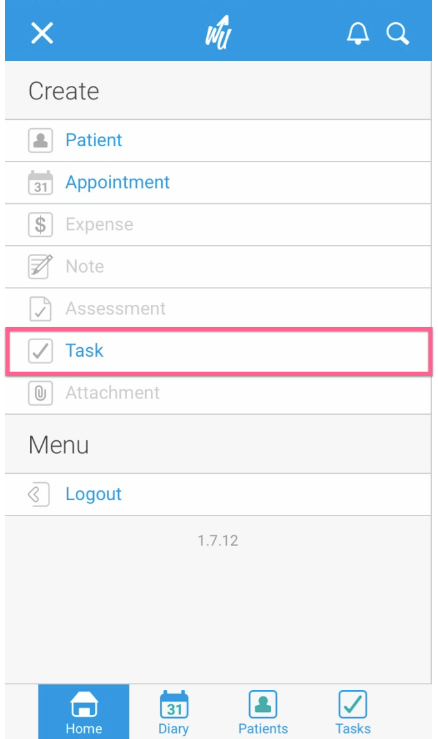
-
Enter your task details:
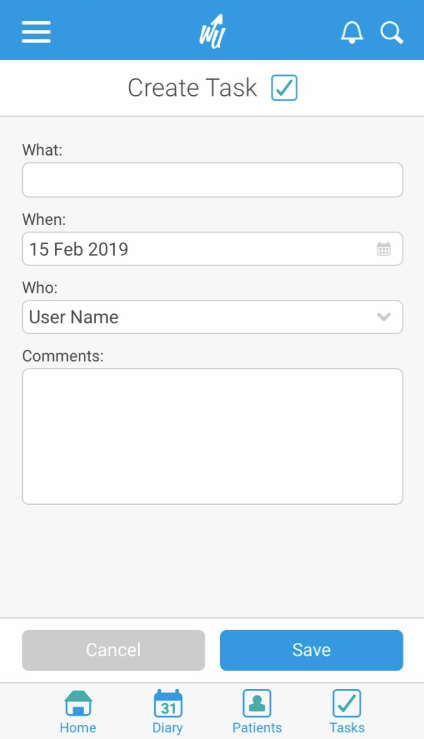
-
Then tap Save:
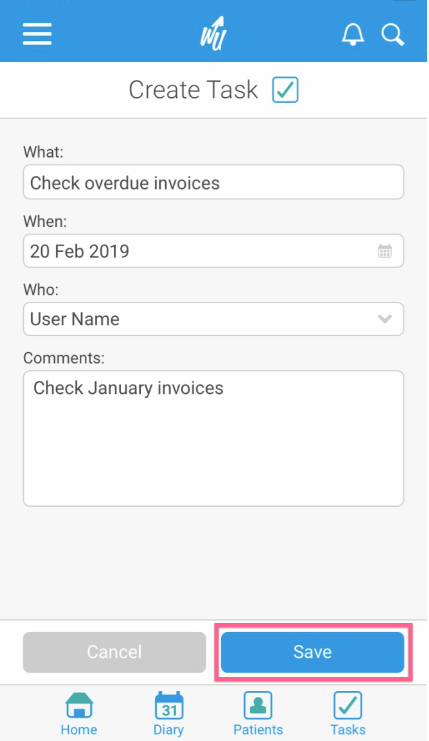
You can download the WriteUpp app from either the Apple App Store or the Google Play Store.
